Cyber Security Training in Hyderabad
Your Career in Cybersecurity Begins with Cybersecurity Course Training at Firewall Zone Institute of IT
Cybersecurity Training in Hyderabad at Firewall Zone Institute of IT is led by certified security professionals and designed to help you master the full cybersecurity lifecycle—from threat detection to incident response. Learn through hands-on labs, real-world attack simulations, and tool-specific modules covering firewalls, SIEM, endpoint protection, vulnerability assessment, and ethical hacking. Build practical skills in network defense, risk management, and compliance to become job-ready for high-demand cybersecurity roles.
- 16+ Years of Experiences
- Highly Equipped Labs with Latest Advanced Equip.
- More than 100+ Routers, Switches and Firewalls.
- Highly Qualified Experienced Faculty
For more details, call +040-23530263 or WhatsApp +91 888 6192132

16+ Years of Experiences
More than 100+ Routers, Switches and Firewalls.
Highly Qualified Experienced Faculty.
Highly Equipped Labs with Latest Advanced Equip.
Note: We teach the Official Cybersecurity curriculum & conduct all labs on dedicated hardware and virtual environments using real-world security tools and platforms.
Dedicated cybersecurity environments—ensuring hands-on experience with live threat scenarios, policy enforcement, and security operations workflows
Firewall Zone Features: Easily accessible in close proximity to bus stands, colleges, hotels, restaurants & airport. We ensure that every single student has full access to required hardware and software (Routers & Switches).
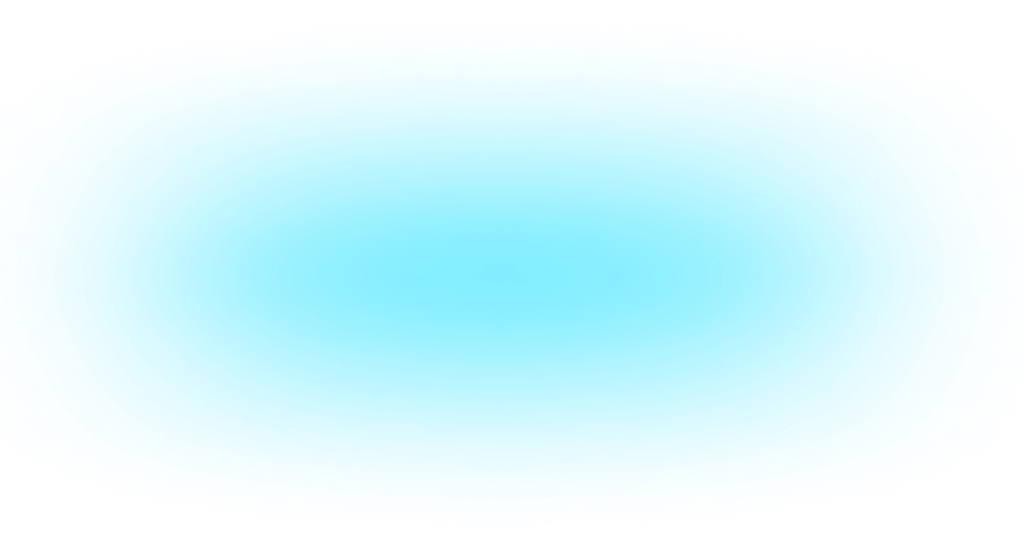
Cybersecurity Training Institute in Hyderabad, Telangana
Advance your cybersecurity career with expert-led training at Firewall Zone Institute of IT. Our program follows the official cybersecurity curriculum, covering network security, access control, malware analysis, penetration testing, and cloud security. Training includes hands-on labs in dedicated environments, real-world breach simulations, and certification-focused modules to help you become job-ready. Whether you’re a student or IT professional, this course equips you with the skills to protect digital infrastructure and respond to evolving cyber threats.
Our Cyber Security Training In Hyderabad at Firewall Zone is the Complete Security Framework of Information Security. Firewall-Zone’s Cyber Security Training Program is hands-on practical understanding of Complete I.T. Security Life Cycle.
Our Uniquely designed course meets today’s Cyber Security Challenges.
It’s a Vendor neutral course we designed rather focusing on one security or a firewall, this gives students deeper and more comprehensive security exposure with real time working experience trainers, we keep students one step ahead of cyber security requirements & demands.
Our Cyber Security Training offer students technical hands-on courses on topics ranging from broader security to the latest cyber security includes basics of security, analyzing threats & vulnerabilities and attacks, security standards & auditing security controls, defensive skill-building infrastructure using largely used UTM devise like Fortinet, Juniper and Cisco’s CCNA Security, Hacking techniques, Endpoint application security, Security Management Applications like Monitoring & Log Server and everything in between.
Firewall-Zone’s Security Package bundle course is designed exclusively for candidates looking for their carrier in information security, these hands-on defense courses are led by some of the most sought after industry and subject matter experts having international experience with the goal of defining and defending tomorrow’s information security landscape.
Our Cyber Security Course provides student learn how to protects enterprise network security with the most complete &upto; date solution in the industry, also gives the ability to design & Implement the enterprise and a complete I.T. Security.
Firewall-Zone’s Cyber Security Course will definitely grow your career in the information security field and overcome any learning plateau.
Cyber Security Course Training Modules
1.– Computer Hardware & Software Security
– Network Security: Services
– Physical Security: Theft, Access Controlsetc
– Fault Tolerance / Redundancy
2. Security From What:
– Threats & Vulnerability: virus, worms, backdoors, Pop-ups, Spams, Trojans, Ransomware, botnets, Adware, DoS,Sinkholes, Spoofing, ARP Poisoning, Hotfixes & Application Patches etc.
3. Solution:
a) Firewalls
b) IPS
c) Content filtering & Deep Inspection
d) Proxies
e) Web Filtering
f) System Security Management: AV/AS etc.
g) Patch Management
H) Unified Threat Management (UTM)
i) Crypotography
j) VPN
4. How to Protect:
– System Guidelines = ISMS
– Benefits of Following ISMS
5. Securing Infra, Recognizing Threats & Vulnerability, Mitigation:
(Security Principle: CIA)
– Securing Infra:
✓ Guidelines: Hardening Computer Hardware, OS,
✓ Policies, Security Awareness
– Designing Models: LAN WAN DMZ Servers DBs Intranets Extranets
– Vulnerability and Risk Management:
✓ Vul: Scanning, Sniffing, Penetration Testing
✓ Risk Assessment: Conducting Risk, Analysing
– Mitigation: Perimeter Security
Part 1 Understanding the different Security Gears
✓ Security and Risk Management
✓ Asset Security
✓ Security Engineering
✓ Communications and Network Security
✓ Identity and Access Management
✓ Security Assessment and Testing
✓ Security Operations
✓ Software Development Security
✓ I.T Security: Organizations Goal, Mission & Objective
Part II Security Standards & Auditing:
Chapter 1: Security Standards:
✓ Confidentiality, Integrity and Availability (CIA)
✓ Information Security & Management
✓ Industry and International Security Implementation Guidelines
✓ What is Information security Governance?
✓ Information Security Implementation – Governance Best Practices
✓ Why Information Security Governance is needed
✓ Benefits of information Security Governance
✓ How to Govern Information Security:
✓ COBIT
✓ ISO
✓ OCTAVE
Chapter 2: Auditing:
✓ Compliance
✓ Regulatory – Compliance
✓ Compliance Requirements & Procedure
✓ Audit – Security Controls
✓ Mandatory Documents & Records required by ISO 27001:2013
✓ Mandatory Records
✓ Non-Mandatory Docs
Part III Information Risk Management
✓ Assessment, Risk Analyzing, Countermeasures
Part IV Asset Security
✓ Asset controls List
Part 1 Understanding the different Security Gears
✓ Security and Risk Management
✓ Asset Security
✓ Security Engineering
✓ Communications and Network Security
✓ Identity and Access Management
✓ Security Assessment and Testing
✓ Security Operations
✓ Software Development Security
✓ I.T Security: Organizations Goal, Mission & Objective
Part II Security Standards & Auditing:
Chapter 1: Security Standards:
✓ Confidentiality, Integrity and Availability (CIA)
✓ Information Security & Management
✓ Industry and International Security Implementation Guidelines
✓ What is Information security Governance?
✓ Information Security Implementation – Governance Best Practices
✓ Why Information Security Governance is needed
✓ Benefits of information Security Governance
✓ How to Govern Information Security:
✓ COBIT
✓ ISO
✓ OCTAVE
Part I Security Principle
Chapter 1: Networks Security Concepts: WHAT, WHY, HOW – SECURITY
Chapter 2: Understanding Security Threats, Policies and Solution Approach
Chapter 3: Building Security Strategy
Part II Perimeter Security
Chapter 1: Network Foundation Protection
Chapter 2: Configuring Enhanced Securities
Part III Implementing ASA & IPS
Chapter 1: Understanding & Configuration Security Appliance
Chapter 2: Required Hardware & Software Installation
Part IV Configuring VPN
Chapter 1: Cryptographic Services
Chapter 2: Site-to-Site VPN & SSL PN
Part V Switch Security
Chapter 1: Securing Switch
Chapter 2: Securing Layer 2 Technologies
CCNA Security LABS OBJECTIVE:
(Perimeter Security)
✓ Installing and Configuring Network Auditing Tool
✓ Configure Router Log server / Auditing Tool
✓ Preparing Mitigation Plan based on Auditing / Enhancing the Security
✓ Configure Router Banners Warning Messages
✓ Configure Administrator Accounts
✓ Remote logins: Telnet, SSH
✓ Encrypt Passwords & Generate crypto Keys
✓ Set up Password Policies
✓ Console & log Messages
✓ Protecting IOS Image & Router Configuration File
✓ Setup Time Server (NTP)
✓ Configure Administrative Roles & Assign Certain Privileges
✓ Enable Views & Set Commands to Views
✓ Configuring AAA
✓ AAA with Local Database
✓ AAA with External Database
✓ Install & Configure RADIUS Server
Install & Configure Cisco Configuration Professional Application (CCP)
✓ Configure Router using CCP
✓ Hostname, Domain, Banner, Passwords
✓ Modifying Interfaces, Remote logins with ACL
✓ Static Routes & Default Route
✓ Device Management Features: Configuration Backup, Save, Etc.
Configuring IOS based Firewall
✓ Configuring Static Filtering Traffic
✓ Standard ACL (Numbered/Named)
✓ Extended ACL (Numbered/Named)
✓ Establish ACL & Reflexive ACL
✓ Configuring Context based ACL (CBAC)
✓ Configuring IOS Zone based Firewall using CCP
✓ Verifying Polices & Monitoring Traffic
Configuring Cisco Adaptive Security Appliance (ASA)
✓ Configuring ASA Initial Setup using CLI
✓ Installing & Configuring ASDM
✓ Configuring ASA Zones, VLAN, Interfaces, DHCP, Routing
✓ Configuring to Connect INTERNET, NAT & Firewall Policy
✓ Verifying & Modifying Inspected Policies
✓ Using ASDM Tools to Trace Packets
✓ Enabling Firewall Logs and Verifying
✓ Monitoring Traffic & Firewall Status
Configuring Cisco IOS based Intrusion Prevention System (IPS)
✓ Install & Configuring IPS & Policies Implementing VPN
✓ Configuring Site-to-Site VPN (IPsec)
✓ Configuring Remote VPN (SSL)
Securing Layer 2 Technologies
✓ Switch Port Security
✓ STP BPDU Root Protection
✓ Protecting from DHCP Snooping
✓ Protecting VLAN & Trunks
Part I Fortinet Overview
✓ Fortinet
✓ Introduction
✓ Fortigate type of security Solutions
✓ Fortigate Firewall Series
✓ Fortigate Capabilities
✓ Fortigate Device Description
✓ Fortigate Physical Appearance
✓ Fortigate Operating modes
✓ Device Administration
✓ Connecting Fortigate Device
Part II FortiGate Configuration
Chapter 1 ✓ FortiGat CLI
✓ CLI Basics
✓ Fortigate CLI Structure (Branches)
✓ Configuring Interfaces – LAN / WAN
✓ Fortigate as DHCP Server
✓ Configuring Routing (to Internet)
✓ Fortigate Physical Appearance
✓ Configuring DNS (Public/ISP Server)
✓ Verify Internet Connectivity (access internet)
✓ Configuring Remote Admin Access
FortiGate Configuration: Chapter 2
✓ Connecting & Exploring GUI Dash board
✓ Configuring Network Interfaces (LAN / WAN)
✓ Configuring DNS
✓ Configuring Fortigate device as DHCP Server for LAN
✓ Configuring Device Mode
Chapter 3
✓ Configuring Admin
✓ New Admistrator
✓ Admin Profile: Privilages
✓ Centralised Management Overview
✓ Admin Access settings
✓ Configuring Fortigate Device Certificate
✓ Fortigate Backup & Restore
✓ Configuring Static Route & verify Routing
✓ Configuring Web Content Block
✓ Configuring Web URL Filtering
Chapter 4
✓ Configuring Firewall
✓ Creating Components
✓ Creating & configuring Profile
✓ Block based on following classification:
✓ Potentially Liable
✓ Controversial
✓ Bandwidth Consuming
✓ Security Violating Websites
✓ Multimedia
✓ Imaging
✓ Video
✓ Spams
✓ IPS
✓ Antivirus
✓ Applying Firewall Policy
Chapter 5 ✓ Configuring AV
✓ Antivirus
✓ Grayware Application
✓ Downloads
✓ Hacker Tools
✓ Games
✓ Adware
Chapter 6 ✓ Configuring IPS
Chapter 7 ✓ Configuring DoS
✓ Configuring Anti-Spam
✓ Configuring to Control
✓ Instant Messenger, P2P apps, VoIP
✓ Briefing Logs & Reporting
PART III ✓ Fortinet Sec Design
Chapter 1 ✓ Design Introduction
✓ Components
✓ Methodology
Chapter 2: Auditing:
✓ Compliance
✓ Regulatory – Compliance
✓ Compliance Requirements & Procedure
✓ Audit – Security Controls
✓ Mandatory Documents & Records required by ISO 27001:2013
✓ Mandatory Records
✓ Non-Mandatory Docs
Part III Information Risk Management
✓ Assessment, Risk Analyzing, Countermeasures
Part IV Asset Security
✓ Asset controls List
- Introduction to Palo Alto Networks
- Security Terminologies
- Setting up Palo Alto Lab
- CLI Access Modes & Dashboard tabs
- Licenses, Updates & DNS NTP configurations
- Zones & Interfaces configuration
- Virtual Router
- Security policies concepts
- Network Address Translation
- Security profiles & Security Groups
1. Foot printing and Reconnaissance
2. Sniffing and MIM (Man in the Middle Attack)
3. Advance Hacking
I. Foot Printing and Reconnaissance:
1. Identifying Vulnerability
2. Information Gathering
3. Exploring the Tools
✓ DNS lookup
✓ Trace Route
✓ Whois Client
✓ SNMP Walk
✓ SNMP Audit
✓ Launching a Security Scan
✓ Deploying Custom Patches
4. Enumeration & Social Engineering:
✓ Enumerate Computers
✓ Enumerate Users
✓ Hyena configuration
✓ Server & Enterprise Network Scanning
II. Sniffing and MIM (Man in Middle Attack)::
1. Sniffers
✓ App: Wireshark
✓ What is Wireshark?
✓ What Wireshark is not?
✓ Some Intended Purposes
✓ Features
✓ Live Capture from many Different Network Media
✓ Import Files from many other Capture Programs
✓ Export Files for many other Capture Programs
✓ Open Source Software
System Requirements
✓ Building and Installing Wireshark
✓ Installing Wireshark under Windows
✓ Installation Components
✓ Additional Tasks
✓ Installing WinPcap
✓ Update Wireshark WinPcap
✓ The Dashboard / Main window
✓ Introduction / Prerequisites Capturing Live Network Data
✓ Start Capturing
✓ The Capture Interfaces dialog box
Advanced Topics
✓ Following TCP streams
✓ The Follow TCP Stream Dialog Box
✓ Show Packet Bytes
✓ Decode AS
✓ Show AS
✓ Expert Information, Entries and dialog
✓ Colorized Protocol Details Tree
✓ Expert Packet List Column
✓ TCP Analysis
✓ Time Stamps
✓ Wireshark Internals
✓ Capture file formats
2. MIM (Man in Middle Attack):
✓ ARP Poisoning Attack:-
✓ Installing cain and abel
✓ Poisoning the ARP tables and sniffing the packet
III. Advance Hacking::
1. DoS & DDoS Attack::
✓ Installing Dos http
✓ Flooding TCP & UDP flood
2. System Hacking::
✓ Installing lc-crack
✓ Brute Force Attack
✓ Sniffing Local Network
3. Hacking Web Application:
✓ Installing HTTrack Web site Copier
✓ Creating Policy
4. Creating Backdoor Using Kali Linux::
✓ Malware Threats
✓ Creating malware using msfvenom
✓ Postgresql server implementation
✓ Configuring Apache Web server
✓ Implementing Metaspolit Frame Work
✓ Using exploits and payloads
- What is Endpoint Security
- Understanding the importance of Endpoint Security
- Components of Endpoint Security
- What Product to choose
- Planning & Implementing Endpoint Security
- Installation of Primary Management Server& Live Update
- Installation of Admin Console
- Configuring Server& Agent Profiles
- Configuring Remote Installation for Clients
- Exploring Endpoint Security Detect & Prevent
- Managing, Monitoring & Reporting
- Part I: Monitoring, Event Management & Log Server
Understanding Importance of Network Security Management
Choosing the Right Product: Learning the Features
Planning & Implementing Management Server
Configuring Servers
Explore Dashboards, Network Topology Views, and Charts
Understand Faults, Performance, and Availability of Network
Hop-by-Hop Analysis
Understanding Intelligent Alerts
Monitor the health and performance of all components of Network Access Response Time Monitor, Memory
Monitor, CPU Monitor, Interface Monitor
Understand Thresholds
- Part II: Event Manager & Log Server
What is Event Manager? &
how it helps in Securing Network
Designing & Implementing
Configuration of Event Manager & Log; Server
Exploring the Server Applications
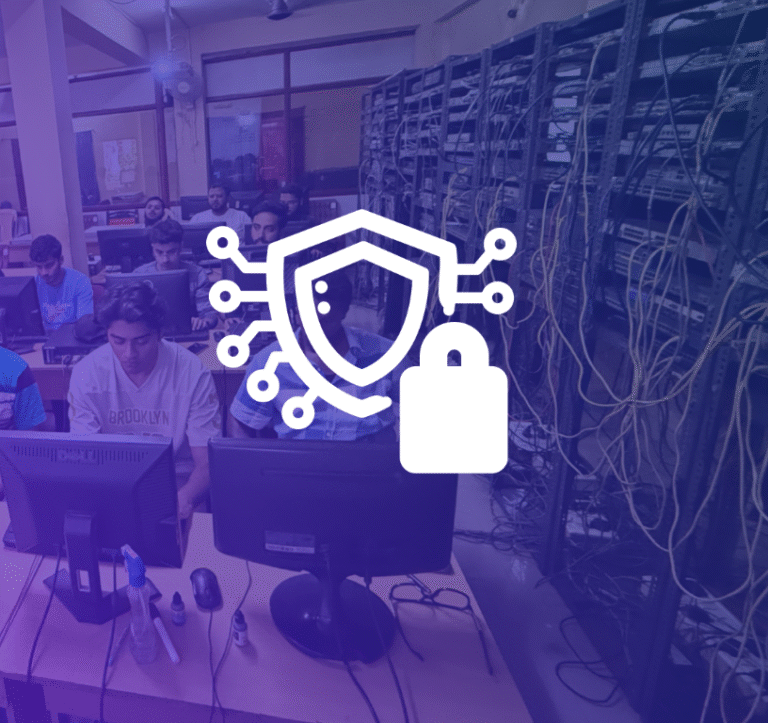
Career Opportunities with Cybersecurity Training
Completing the Cybersecurity Training at Firewall Zone Institute of IT equips you with the specialized skills to pursue high-demand roles in information security and threat management, including:
- Security Analyst
- SOC Engineer
- Network Security Engineer
- Ethical Hacker
- Cybersecurity Consultant
- Incident Response Specialist
- Security Architect
- Risk & Compliance Officer
Cybersecurity Course Training – Online & Classroom Options
Master enterprise-grade threat protection with Cybersecurity Training at Firewall Zone Institute of IT. Led by certified experts, this hands-on program prepares you for high-demand roles in network defense, vulnerability management, and secure infrastructure design. The curriculum covers industry-standard tools and workflows—empowering you to detect, prevent, and respond to cyber threats across modern IT environments. Cybersecurity expertise opens doors to top-tier roles, especially as digital risk continues to rise across global industries. Training is available in both online and classroom formats to suit your learning preferences.
Why Choose Cybersecurity Training at Firewall Zone?
- High Demand – Cybersecurity professionals are in global demand across every sector
- Recognized Certifications – Prepare for CEH, CompTIA Security+, CISSP, and other industry-aligned credentials
- Hands-On Labs – Train in dedicated environments with real-world attack simulations and defense strategies
- Career-Focused Curriculum – Build job-ready cybersecurity skills from day one with threat-centric learning paths
Mastering Cyber Defense: Industry-Aligned Cybersecurity Training in Hyderabad at Firewall Zone Institute of IT
Cybersecurity certification proves you have the expertise to protect, monitor, and manage enterprise-grade digital environments. The training covers threat detection, incident response, network security, ethical hacking, and real-world breach scenarios—making you job-ready for today’s most advanced security roles. Designed for precision and resilience, cybersecurity training validates your ability to safeguard infrastructure and respond to evolving cyber threats with confidence.
- Hands-on cybersecurity labs using real-world tools and platforms
- Mastery of firewalls, SIEM, endpoint protection, and ethical hacking techniques
- Threat detection, incident response, and vulnerability assessment
- Preparation for cybersecurity certifications and job-ready roles in digital defense
For more details, call +040-23530263 or WhatsApp +91 888 6192132



